Google Ads has quite a few interesting features not many of us are using. Some of them are buried deep down in options or are not available for all accounts, which is why not many have heard about them. Customer Match is evidently one of them.
How unpopular is it? Well, one of our PPC managers asked a Google rep about this feature, only to hear, “I’ve never heard about it – let me investigate.”
One reason for this lack of popularity is that not many accounts are eligible for it. According to the Google Customer Match Policy, you need at least 90 days of Google Ads history and over $50,000 total spend to be eligible. However, our Google Ads management team has observed that this option becomes available to all accounts under an MCC account if just one account becomes eligible.
How Does Customer Match Work?
Customer Match allows you to upload a list of customer email addresses or customer IDs to Google Ads. These lists can come from your CRM, email marketing platform, or other databases. Once uploaded, Google securely matches these identifiers with Google user accounts, enabling you to target ads to specific individuals.
By using this feature, you can connect with existing customers, re-engage past visitors, or target specific segments based on email addresses or customer IDs.
In short, you can export customer details from your CRM and use them in Google Ads to target those clients!
How to Find Customer Match in Google Ads
It is located under: Shared Library > Audience Manager > Your Data Segments > Customer Match
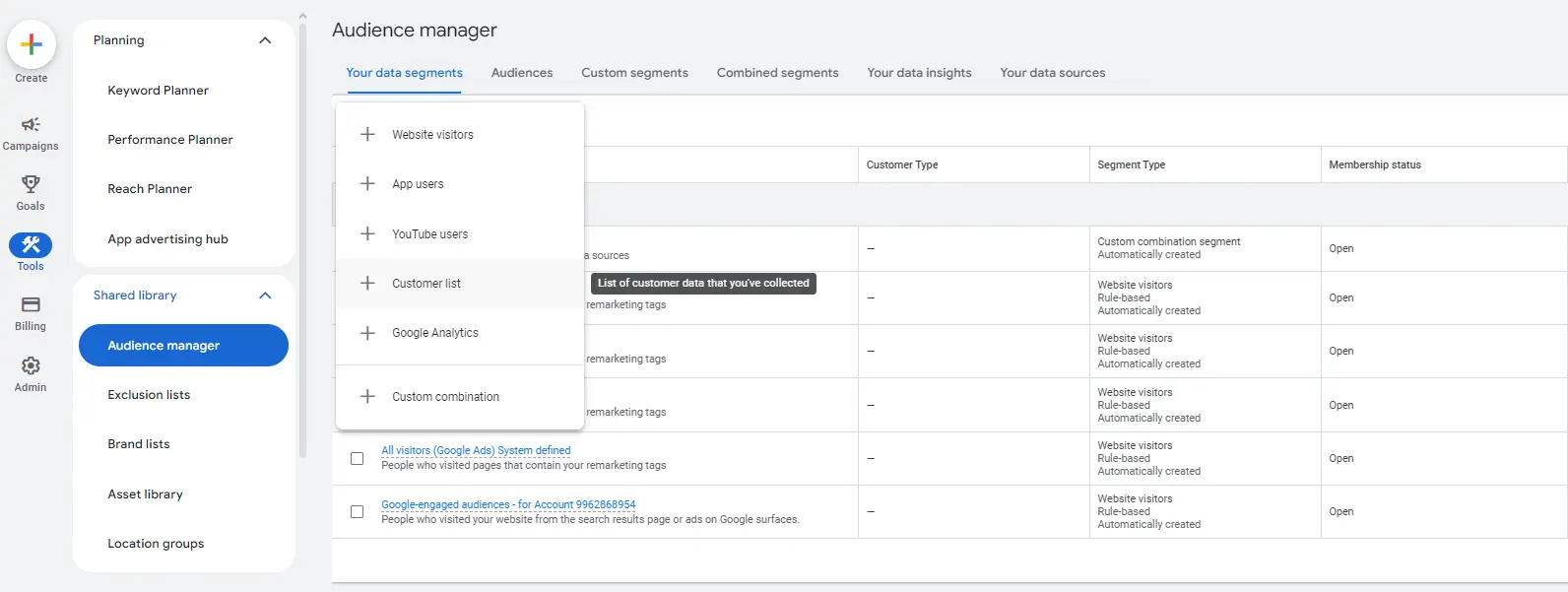
Main Benefits
Customer Match offers several significant advantages for businesses:
- Enhanced Targeting Precision: Reach customers already interested in your brand with relevant messages tailored to their needs and preferences.
- Increased Conversion Rates: Targeting familiar individuals increases conversion likelihood with personalised messages for repeat purchases, upsells, and cross-sells.
- Cost-Effective Advertising: Reduce wasted impressions and clicks by targeting specific audiences, optimising budget and ROI.
- Stronger Brand Awareness: Re-engage past customers to build brand loyalty and advocacy.
How to Implement Customer Match
To leverage Customer Match, follow these steps:
- Pick Your Source: Google Ads connects to multiple platforms (Amazon Redshift, HubSpot, MySQL database, etc.)
- Upload the Customer List: Upload a CSV with your customer data.
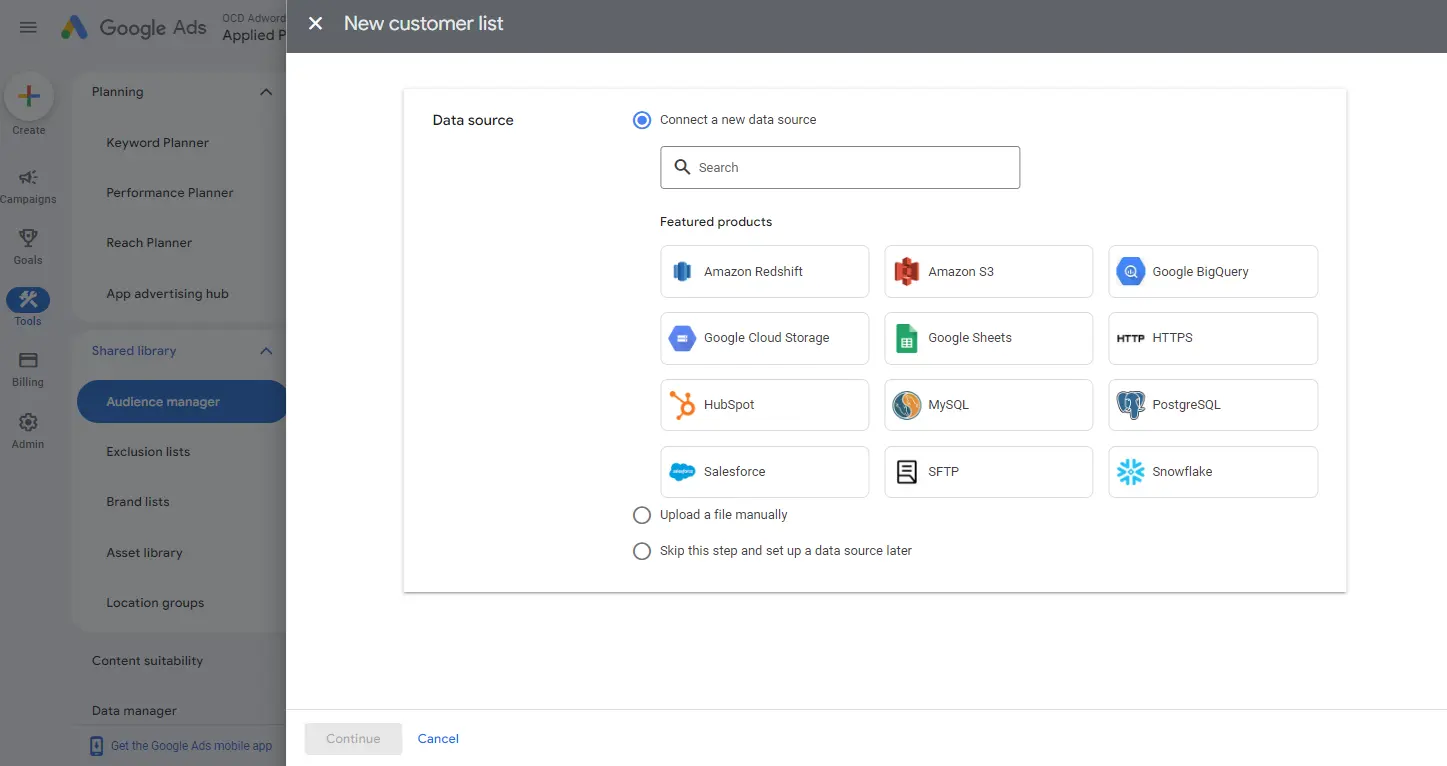
- Create a Customer Match Campaign: Set up a new campaign or modify an existing one to target your uploaded customer list. Combine this list with other targeting options, like demographics, interests, and keywords, to refine your audience.
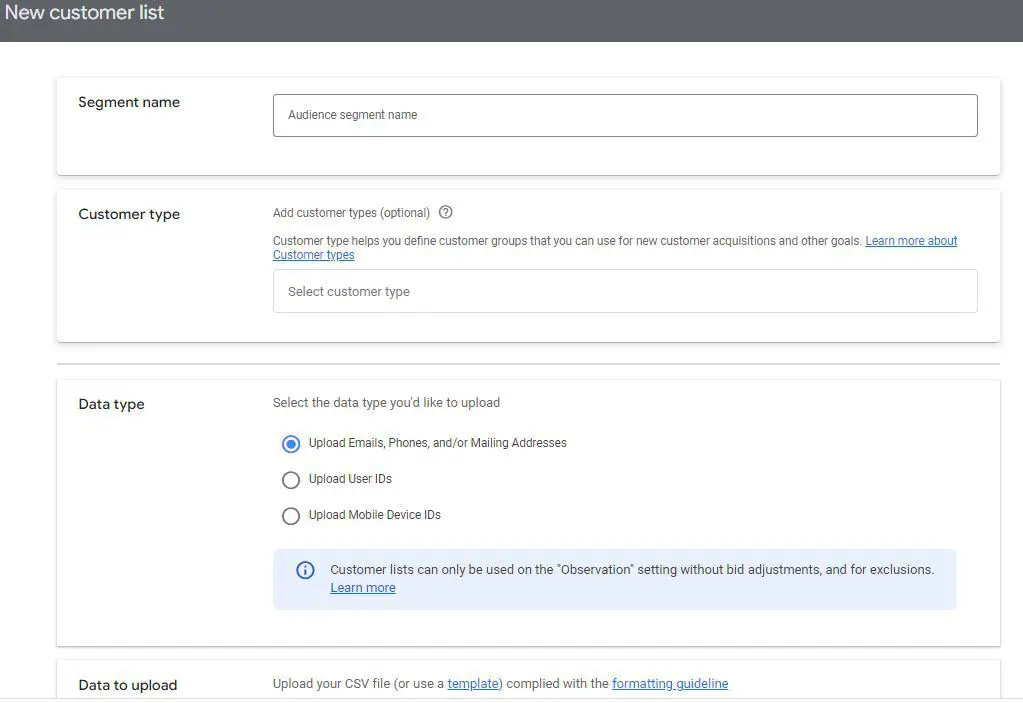
- Craft Persuasive Ad Copy: Develop compelling ad copy that speaks directly to your target audience, highlighting benefits and offers relevant to their needs.
- Monitor and Optimise: Continuously track metrics like clicks, impressions, conversions, and CPA to optimise your campaigns.
Best Practices for Customer Match
To maximise Customer Match effectiveness, consider these best practices:
- Data Quality: Ensure your customer data is accurate and up-to-date. Clean and validate lists to avoid mistargeting.
- Privacy Compliance: Adhere to privacy regulations and obtain necessary customer consent before using data for advertising.
- Personalisation: Tailor ad messages to your audience's specific interests and behaviours, using dynamic creative for personalised experiences.
- A/B Testing: Experiment with different ad variations to identify effective messaging and targeting strategies.
- Retargeting: Combine Customer Match with retargeting campaigns to re-engage website visitors who haven't converted.
By following these best practices and leveraging Customer Match, you can unlock the full potential of personalised advertising, drive higher conversions, boost brand loyalty, and achieve your marketing goals with greater efficiency. Need help managing your Google Ads account? Contact us!
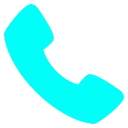 0413 107 893
0413 107 893