Getting reviews published on Google My Business can be tricky. Even if you follow the rules, Google might still block your review. So, what are the main reasons for this, and how can you deal with it?
This has likely happened to many of us: you try to reward someone for good service or a great product, click submit, and the review seems to be published. However, when you check in incognito mode or use a different browser where you're not logged in, it turns out your review doesn’t exist. You edit and try again, but the review remains visible only on your profile.
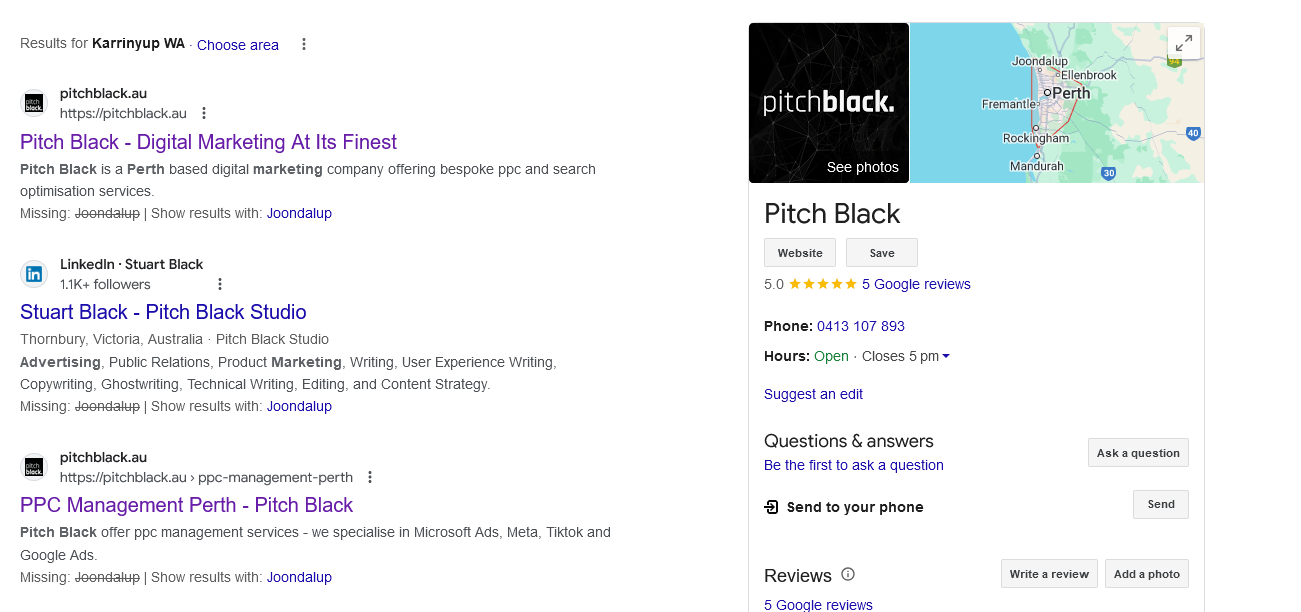
Why Are Google Reviews Getting Blocked?
Google claim they remove reviews for policy violations – spam and inappropriate content. They also stress that removed reviews cannot be reinstated. Although there is a support page dedicated to reviews, there’s not much info.
Let’s have a look a bit deeper what are the main reasons this might happen. Generally, Google considers your profile untrustworthy, making your review invisible to the public. However, it can still be viewed when accessed from your Google account.
Main Reasons:
- Account with No History or Bad History: You may have tried adding a review using an old account that isn’t frequently used. If you don’t log in often, don’t use Gmail or Google Maps, this can trigger a ban. If you already have three or more blocked reviews, generally none of your reviews will be published.
- Review from the Same Computer or Phone: Have you already published a review from the same device or similar IP? Posting multiple reviews can not only block your latest one but also hide older reviews submitted from different accounts.
- Location: On rare occasions, you might get blocked even if you have a good account history. If you’re away from your usual location (such as a different city or country) or using a VPN, your review might also get blocked.
- You have posted too many reviews in a short period of time: 2-3 reviews per day might be ok, but publishing more is risky – even if they are legit.
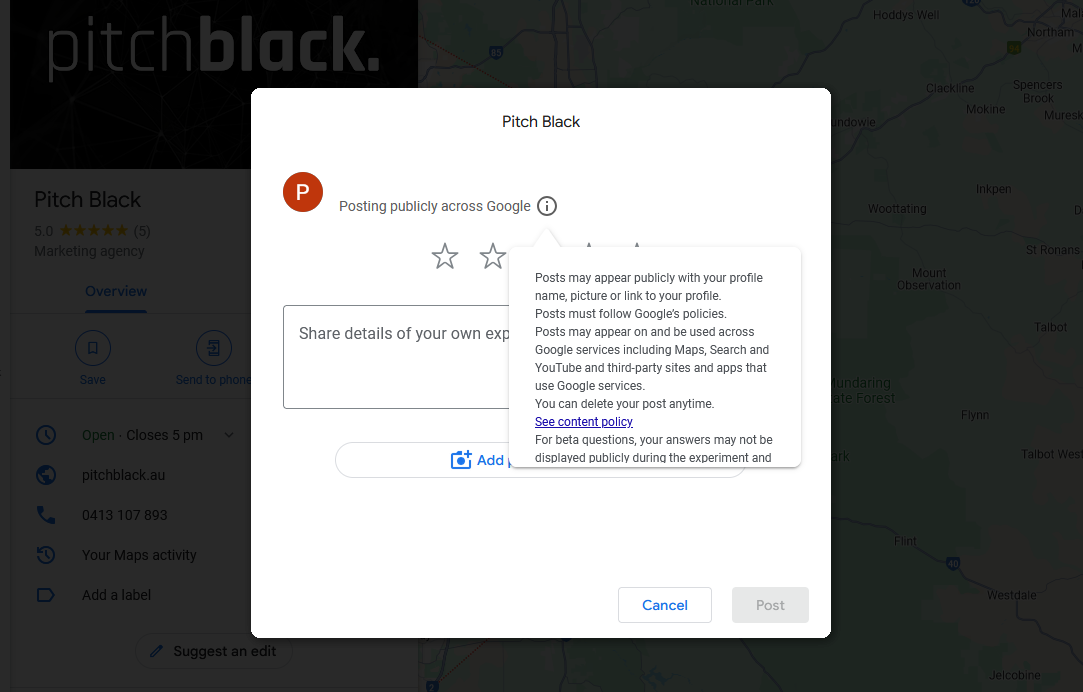
Is It Possible to Get My Review Published?
Yes, but it’s not always easy and doesn’t work every time. Some users report that editing their review might help. From our observations, adding a photo with relevant Exif data can increase your chances. Exif holds all sorts of information about the image – what were camera settings, time and date, what device has been used, but also – where the image has been taken.
Is My Account Blacklisted If My Review Isn’t Published?
No, not immediately after one review. You can still review other businesses even after having one review removed. Most users report that an account gets blacklisted after three or four reviews are removed.
How can I prevent my Google reviews from being blocked in the future?
To minimise the chances of your reviews being blocked, make sure your Google account is active and trustworthy. Avoid using the same device to post multiple reviews in a short time, and refrain from using a VPN or posting from unusual locations. Use Google Maps for driving instructions to the place you want to review – this does not directly guarantee that your review will be approved but can increase chances. Additionally, consider adding photos to your review. This data can help Google verify the authenticity of your review. If your review won’t get published – as the last resort try slightly editing its content and add images.
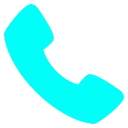 0413 107 893
0413 107 893